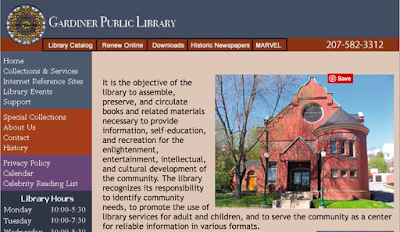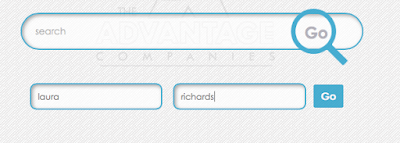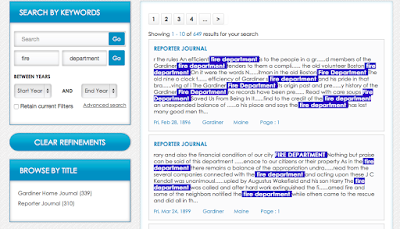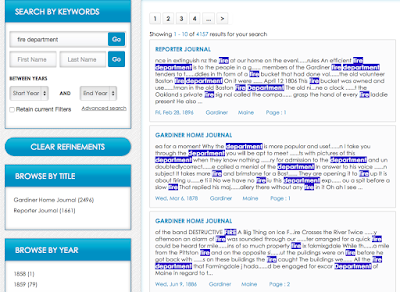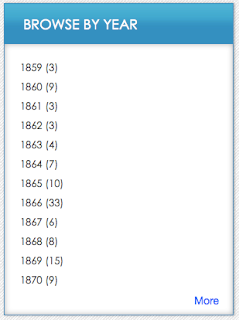Gardiner was a robust printing center throughout the 19th century and into the 20th century, producing, in addition to books and pamphlets, several newspapers over the decades. From the Eastern Chronicle (1824-1826) and Cold Water Fountain (1844-1848) to the Gardiner Home Journal (1858-1892) and Reporter Journal (1893-1913) (and many others in between and after), Gardiner steadily chronicled local goings on and kept up with the news of the state and nation.
We are incredibly lucky to have the majority of Gardiner’s historic periodicals preserved on over 100 reels of microfilm here in the library’s Community Archives Room and available for research. We also have two microfilm readers, including a new digital unit. Just this past week, some middle school students were enthralled by the older machine and, especially, the opportunity to read the old papers. They promptly declared it a Time Machine and jockeyed for turns to travel through history!
In addition to our physical portals to the past, we also have a new and exciting third option. We are delighted to introduce you to our digital newspaper collection! Thanks to a generous donation, we were able to digitize 25 reels of our historic newspapers earlier this year and they are now available to anyone, from anywhere, and at any time. The selected papers, the Gardiner Home Journal and Reporter Journal, cover the years 1858 to 1904. Without further ado, here is a brief tutorial on how to access and use this magnificent time machine:
Head to our website: www.gpl.lib.me.us and click on the Historic Newspapers tab at the top:
The link will bring you to this search page:
From here, you have a few options. You can type in a term or name to search (either search box will work) or you can browse individual titles or dates.
A search for the word library returns over 2,700 results:
From the results list, you can click on a selection to see the original page from the newspaper and the searched word(s) will be highlighted:
The control bar at the top allows you to zoom in or out, select a portion of the image to save, download the entire image as a PDF, move about the page or navigate to other pages of the selected issue, or return to the home/search page:
Searching for names works similarly:
The software will search for the names side-by-side:
Hint: You can also do the same with other words you would like to find together:
If you were to search for the words FIRE and DEPARTMENT in the keyword box, the results will include far more variety:
Another way to narrow results and search for specific phrases is to use quotation marks around the exact phrase you want:
Narrowing the search can be helpful, but sometimes keeping it broad may bring you even more successful hits (even if you have to sift through some weeds):
And, of course, you can always narrow your results by selecting specific years in which to focus:
There is much more that could be said about this wonderful addition to our historic collection, but I hope this brief introduction will entice you to step back in time and start exploring right away. I’m happy to answer questions, show additional tips, or work one-on-one with folks any time. We will offer a workshop later this fall on how to use this resource to its full potential – stay tuned for the date! Eventually, we hope to be able to digitize the rest of our microfilm reels. In the meantime, enjoy these at your leisure and stop by or contact the library for access to the remaining 75+ reels and, of course, our other time machines!